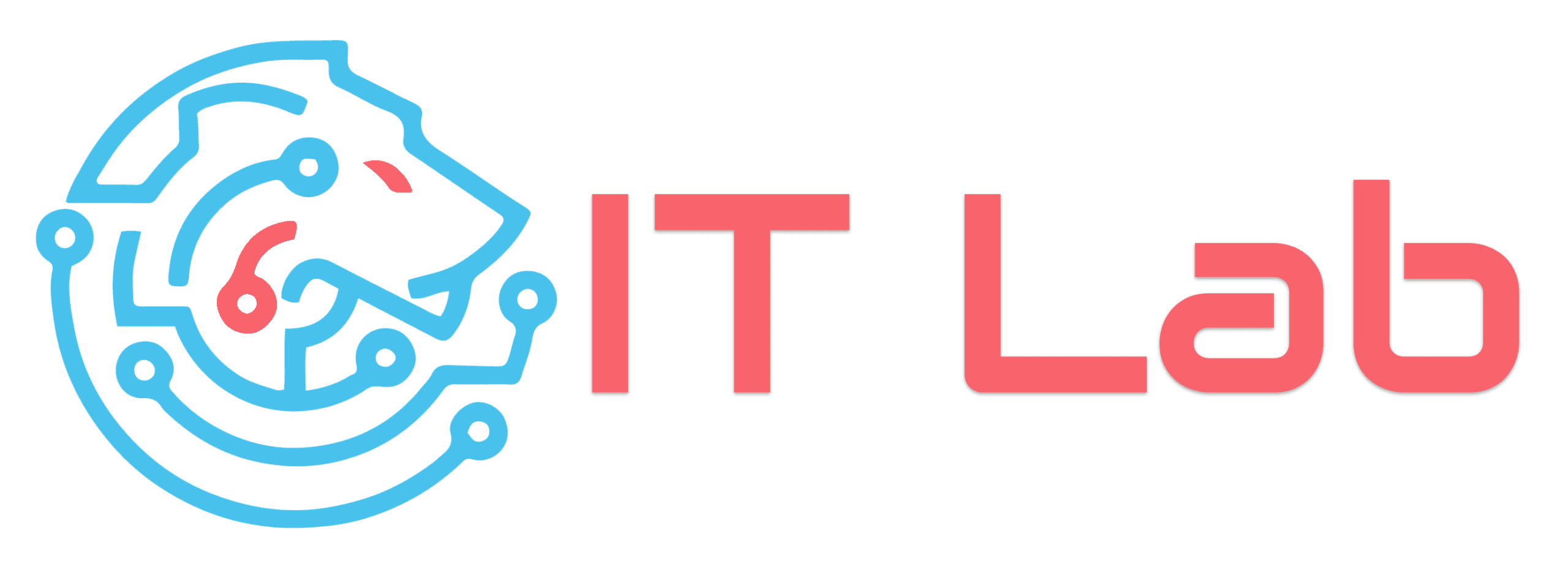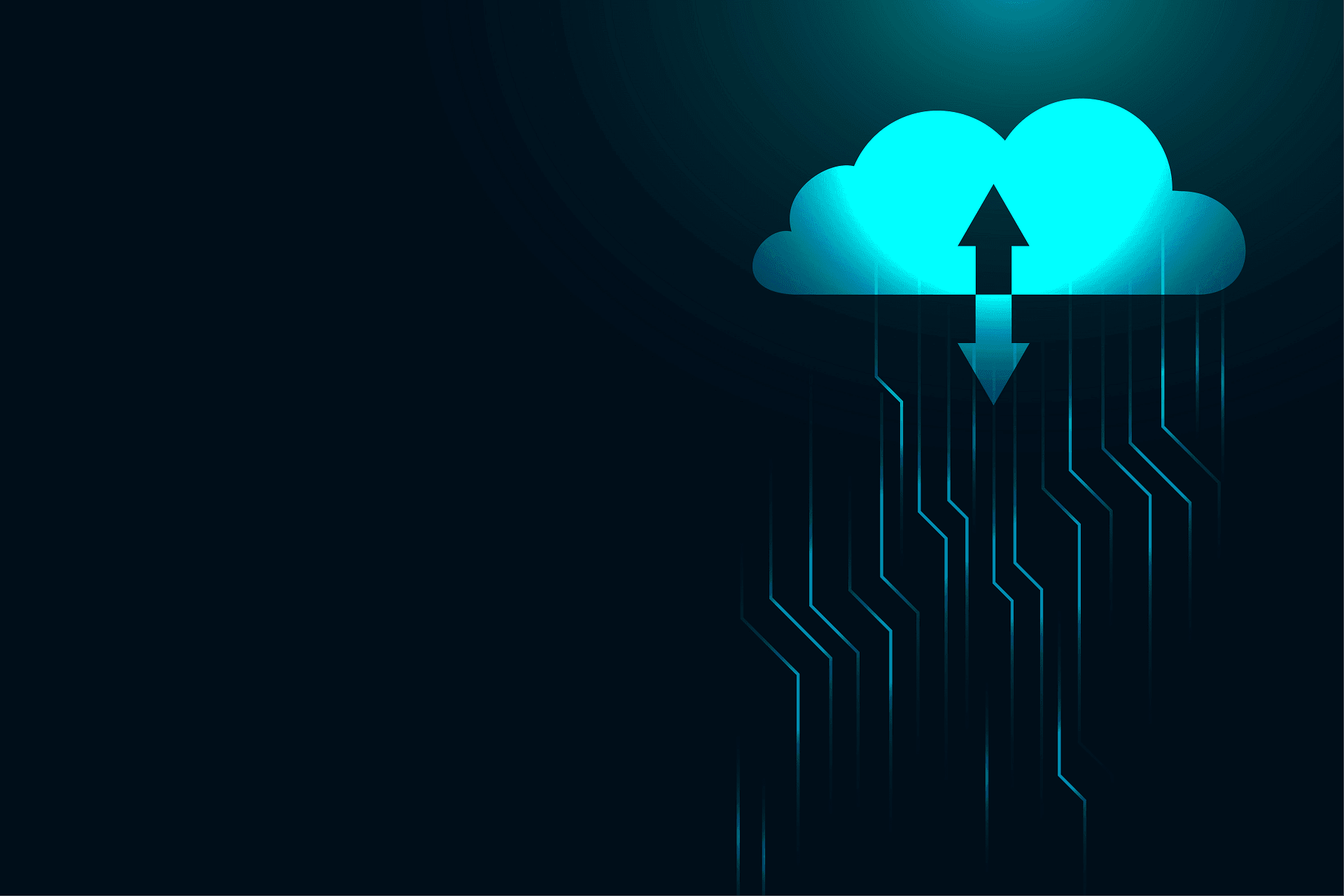Key Considerations Before Migrating to the Cloud
Migrating to the cloud can transform your business, boosting scalability, cutting costs, and enhancing security. But a successful transition requires careful planning.
Here’s what to assess before making the move.
1. Assess Your Business Objectives
Ask yourself:
Why are we moving to the cloud?
- Cost reduction?
- Better scalability?
- Improved disaster recovery?
- Digital transformation?
What workloads will we migrate first?
- Non-critical applications (low-risk testing)
- Mission-critical systems (requires deeper planning)
Tip: Start with a pilot migration (e.g. emails) before moving core systems.
2. Evaluate Your Technical Readiness
Infrastructure & Compatibility
- Legacy Systems – Are your applications cloud-compatible, or will they need refactoring?
- Dependencies – Do your systems rely on on-premises hardware or databases?
- Bandwidth Needs – Will your current network be able to handle increased cloud traffic?
Security & Compliance
- Data Sensitivity – Does your industry require specific compliance?
- Access Controls – Have you defined user permissions and encryption policies?
- Shared Responsibility Model – Understand what security your cloud provider handles vs your team.
Tip: Conduct a pre-migration security audit to identify vulnerabilities.
3. Calculate Costs & ROI
Cloud pricing can be complex. Avoid surprises by analyzing:
- Current IT Costs (hardware, maintenance, power) vs Cloud Subscription Fees
- Migration Costs (data transfer, re-architecture, training)
- Hidden Costs (egress fees, premium support, scaling expenses)
Example: A company reducing on-prem servers might save 30 – 50% in IT costs, but only if workloads are optimized.
4. Choose the Right Cloud Environment
- Public Cloud (AWS, Azure, GCP) – Best for startups, scalable apps. Pros: pay as you go, low maintenance. Cons: less control over security.
- Private Cloud – Ideal for highly regulated industries (finance, healthcare). Pros: dedicated resources, full control. Cons: high maintenance.
Tip: Many enterprises adopt a multi-cloud approach to avoid vendor lock-in.
5. Plan for Migration & Post-Migration (Cloud Migration Strategies - The 6Rs)
Cloud migration strategies involve a phased approach to moving applications and data to a cloud environment.
The 6Rs of cloud migration provide a structured framework to help organizations evaluate and select the best approach for migrating their applications and data to the cloud.
While these strategies provide a valuable blueprint, they are not rigid rules. Think of the 6Rs as flexible guidelines to shape your migration plan based on business needs, technical constraints, and long-term objectives.
- Rehost (Lift and Shift) – Move applications to the cloud without modification. A fast migration strategy ideal for: Legacy systems needing quick cloud benefits, Businesses with time-sensitive migration deadlines, and Applications where “if it works, don’t fix it” applies.
- Refactor (Re-architect) – Transform your applications by fully leveraging cloud capabilities. This strategy delivers maximum cloud benefits by replacing legacy code with cloud-optimized architectures, integrating native cloud services, and eliminating technical debt from outdated systems. Ideal for business-critical apps needing long-term scalability.
- Re-platform (Lift, Tinker, and Shift) – A balanced migration approach where applications move to the cloud with targeted optimizations to leverage cloud benefits. This approach preserves application architecture while improving efficiency, and is ideal for businesses that need better performance but can’t justify full rebuild costs.
- Repurchase (SaaS Transition) – Replace your existing applications to cloud native Software-as-a-Service alternatives, eliminating migratrion complexity while gaining instant access to always-updated features, built-in scalability, and predictable subscription pricing. Ideal for businesses seeking rapid digital transformation (CRM, ERP, and collaboration tools).
- Retain (Revisit) – Maintain select applications in their current environment when migration isnt immediately viable or valuable. This pragmatic approach applies when technical constraints make migration prohibitively complex, business priorities justify deferring transformation, or regulatory requirements demand on-premises retention.
- Retire – Sunsetting obsolete or redundant systems to streamline your IT ecosystem. This strategy delivers immediate benefits by eliminating maintenance costs for unused applications, reducing security vulnerabilities from unpatched systems. Ideal when SaaS alternatives have made legacy systems redundant, and for systems replaced by newer digital platforms.
Post-Migration Considerations
- Training – Will employees need upskilling?
- Monitoring – Implement cloud performance tracking.
- Optimization – Regularly review usage to cut waste.
Key Takeaway: Cloud migration isn’t just about technology; it’s about aligning with business goals, security, and cost efficiency. Proper planning ensures a smooth transition.